How to Use FindSimInfo.com: Step-by-Step Guide
Welcome to FindSimInfo.com! In this guide, we will walk you through the process of using our website to find SIM card information, mobile data, and more. By following these steps, you’ll be able to use the website with ease and efficiency. Let’s get started!
Step 1: Visit the Homepage
The first step is to navigate to the FindSimInfo homepage. You can access it by typing www.findsiminfo.com in your web browser’s address bar. Once the page loads, you’ll see a clean interface designed for easy navigation.
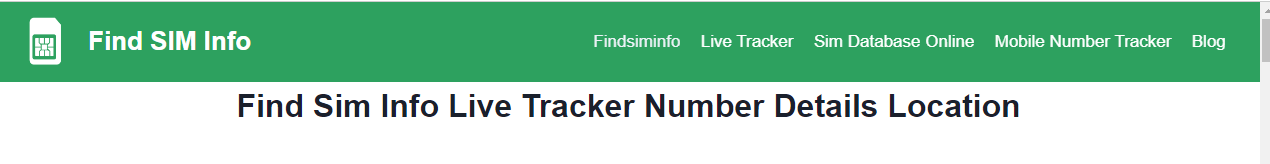
Step 2: Enter the Mobile Number
Once on the homepage, you’ll notice a search bar at the center of the screen. Simply enter the mobile number you want to check in the input field provided. After typing the number, click the 'Search' button to proceed.
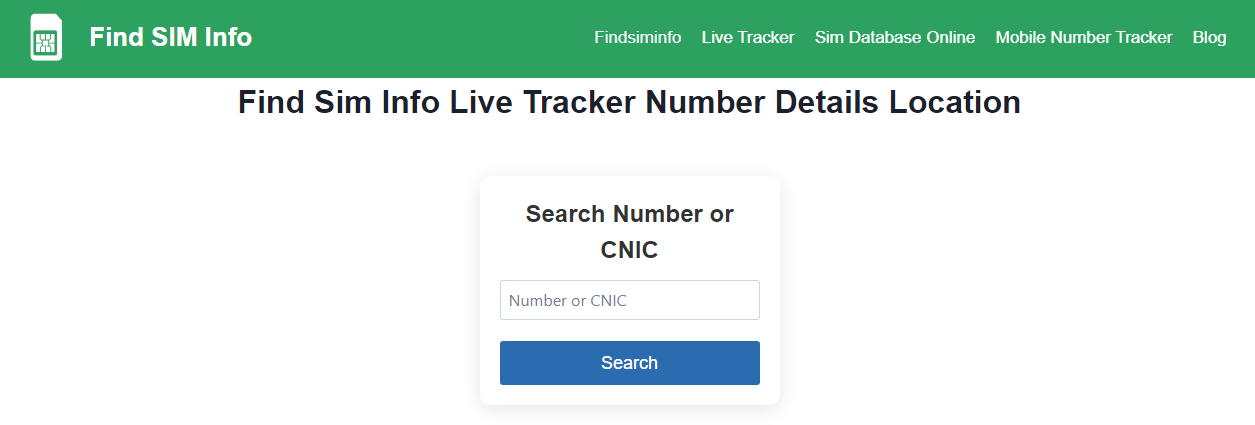
Step 3: View the SIM Information
After clicking 'Search', the system will retrieve the data and display the relevant SIM information, including the user's name, CNIC, and other details. You can review the information and, if necessary, take note of the details displayed.
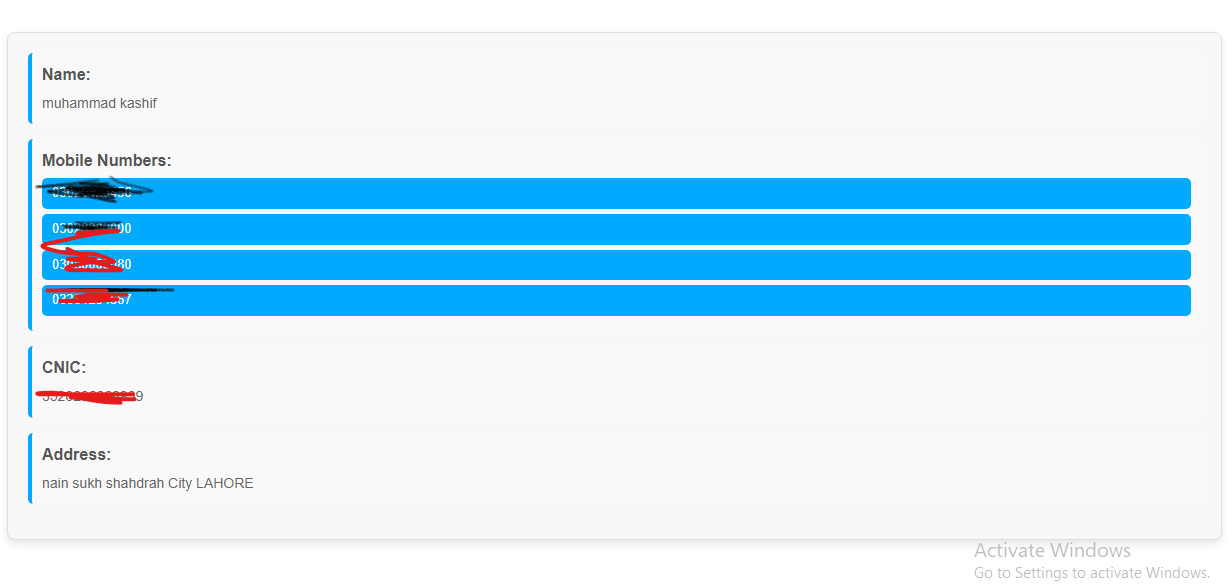
Step 4: Explore Other Features
FindSimInfo.com offers additional features like live SIM status, mobile data provider lookup, and more. Explore the different tabs available on the homepage to make the most of these features and gather useful information.
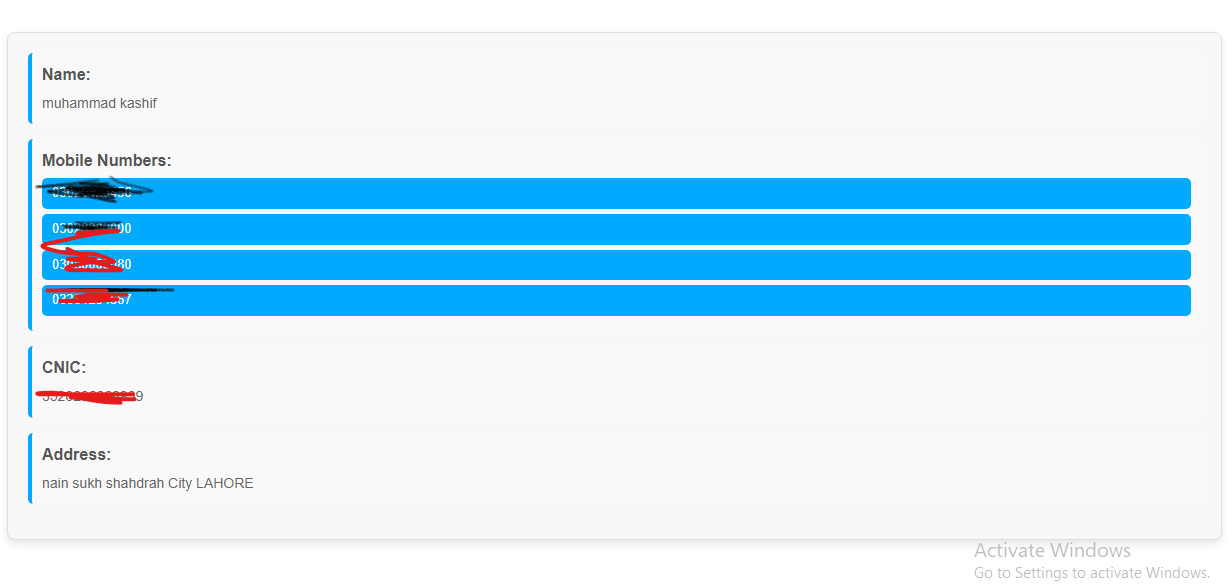
Conclusion
And that’s it! With these simple steps, you can easily use FindSimInfo.com to find SIM information, check mobile data, and access other useful services. Remember to use this information responsibly and in compliance with all legal requirements.